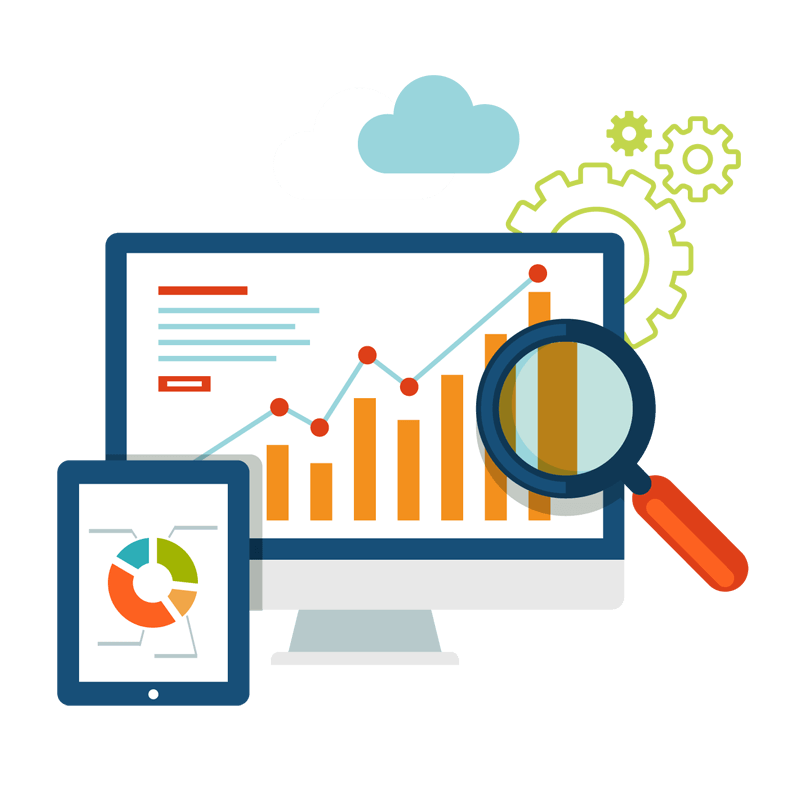Learn what makes Principal workplace shines!
Principal workplace provides you with the most fluid employee management system you can imagine!
You can perform almost any task regarding your employees, view and manage their job, department, positions, manager...
You name it, Principal workplace got you covered.

The organization structure represents the hierarchy of the company with departments and sub-departments.
You can open up a specific department and determine which employee is the one most relevant to the issue at hand.
Subordination in the structure influences many intranet functions: to whom reports are sent, who can delegate tasks to whom, etc.
Department heads can see all the tasks of their subordinates

Want a more engaged and proactive workforce? There are a number of employee engagement tools that come with your company portal.
When your employees log into Principal workplace for the first time, they will instantly recognize the activity stream and social timeline interface much like what they have grown accustomed to when using Facebook, LinkedIn and other social networks.

HR documents and forms are available in a single location, preventing unnecessary trips to HR or the accounting office.
Workflow module in Principal workplace let you automate workflows, such as Leave Approvals, Business Trips, General Requests, Purchase Requests and Expense Reports.
These are included in the Workflow module, don’t require setup and are available free of charge.
You can modify them, if necessary, or create custom workflows from scratch using visual Workflow designer and save them for any further modifications.

Employees only see that information which they are permitted to see. Permissions can be granted to company departments, workgroups, individual users, or to users assigned to pre-defined roles (moderators, group owners, observers, responsible persons, etc.).
Principal workplace lets you show or hide workgroups, documents, CRM contacts, and practically any other item in the system. Access permissions also work in search; that is, search results to which a given user does not have access will not show up in the search suggestions or results.

The system allows you to set the skills required for each job in the company and the level for each skill and helps you to identify the employees covered skills for this job
Skill analytics are available at the level of employee, job or department through graphs in the most elegant way.